It’s been an exciting few weeks for us as we’ve been working on new features that our customers have been asking for the most.
Let’s dive right in and see what’s new:
1. Filter options
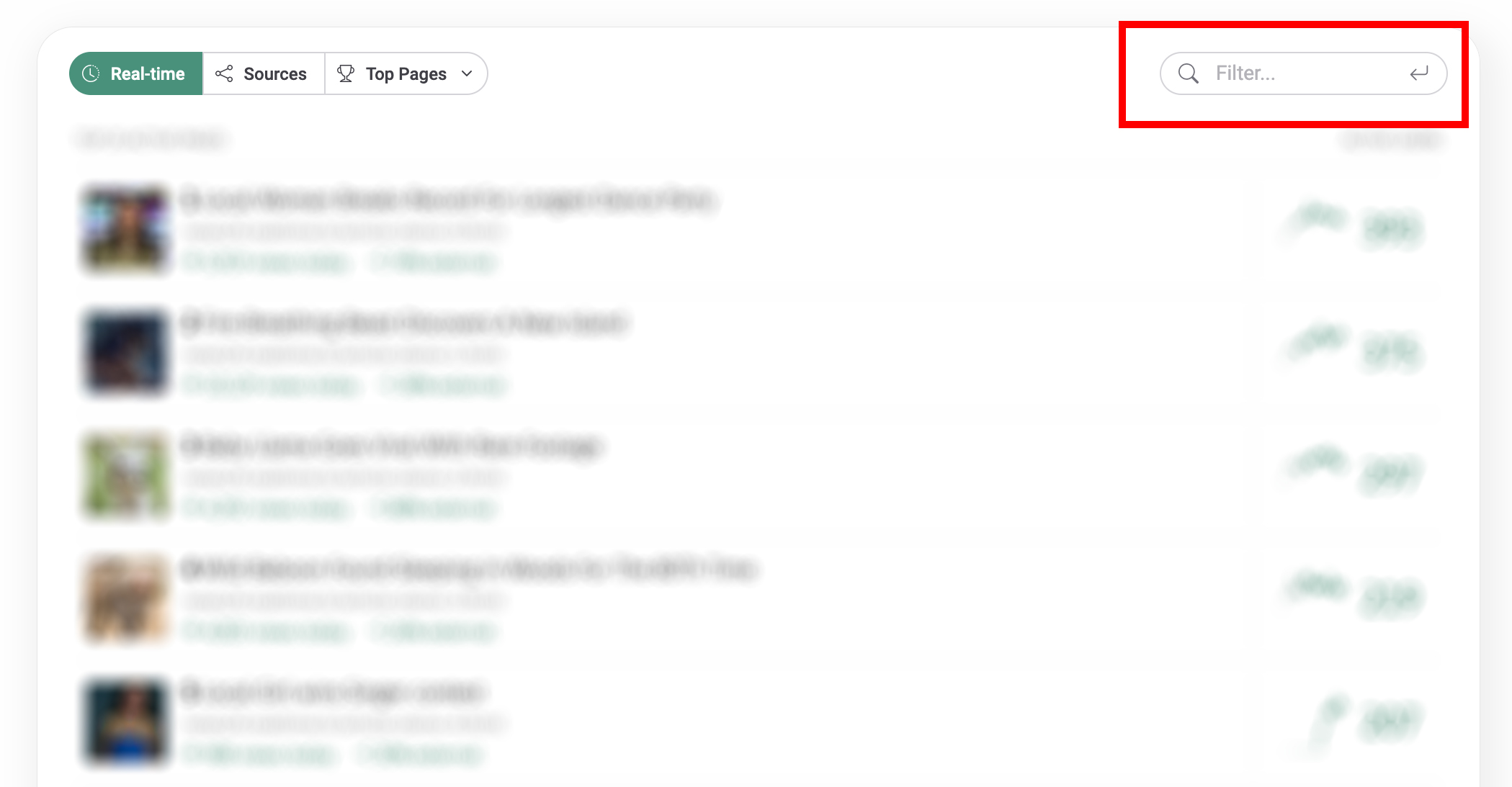
One of the most requested features in recent months is “Filters”. You can now filter your dashboard by a keyword. This can be a part of the URL (e.g., all URLs with “/news/”) or a keyword in the article title. It’s particularly helpful when different teams are using the dashboard – for instance, the sports department can filter the dashboard to view only sports-related articles.
Just enter a keyword in the top-right corner and press Enter to get started.
2. Traffic sources and UTM Campaigns
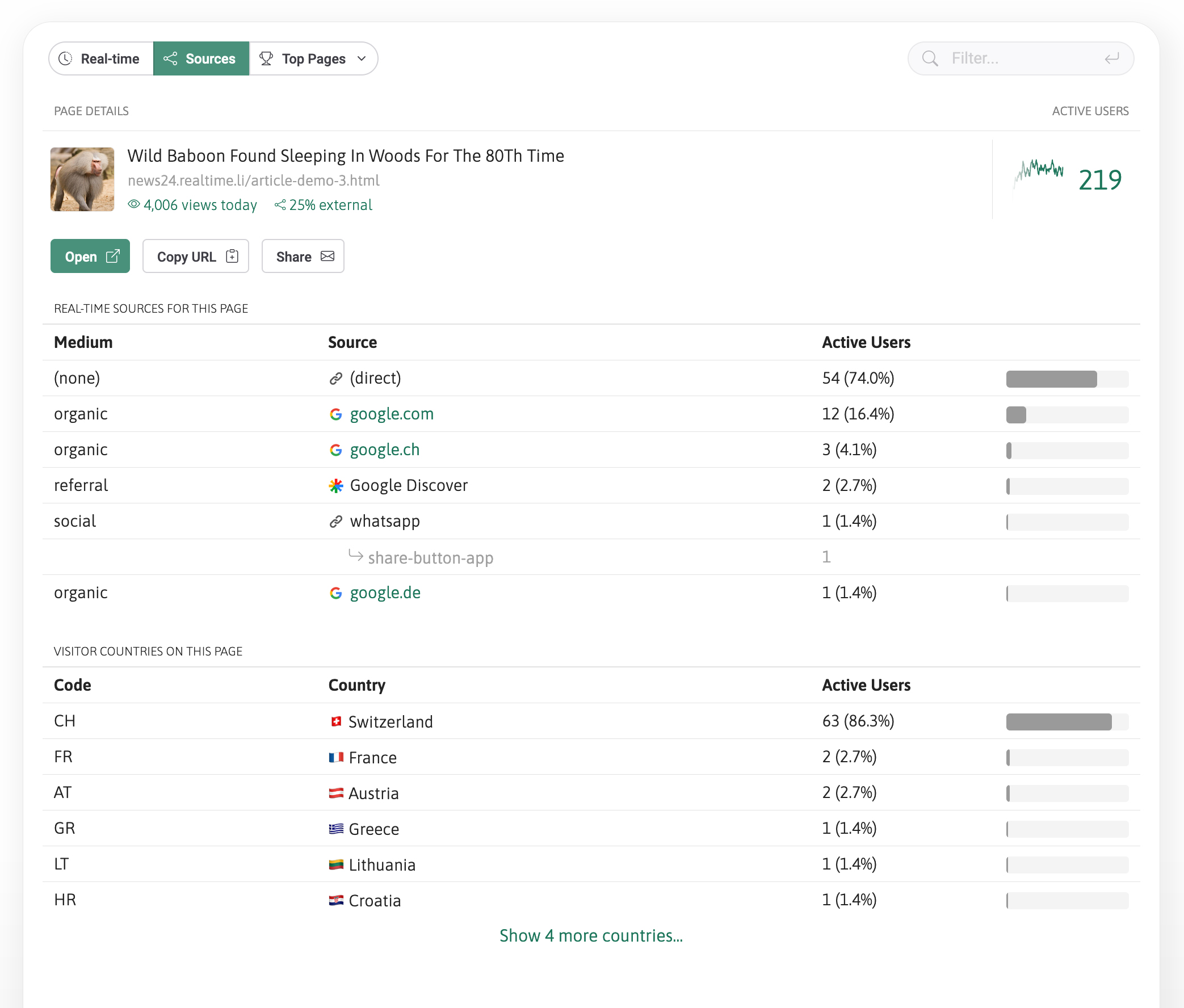
Until now, it hasn’t been possible to see where the visitors to an article are coming from. We are changing that now. Simply click on an article in your dashboard, and you’ll see a new view displaying the traffic sources for that article. If you use UTM parameters, we’ll also provide real-time data on UTM campaigns, allowing you to see, for instance, when users are coming from a newsletter, WhatsApp or a Marketing Campaign.
Pro Tip: To view the overall sources of your website, just click the “Sources” tab in the top of your dashboard (without clicking on a single article).
3) See incoming traffic from Google Discover in real-time
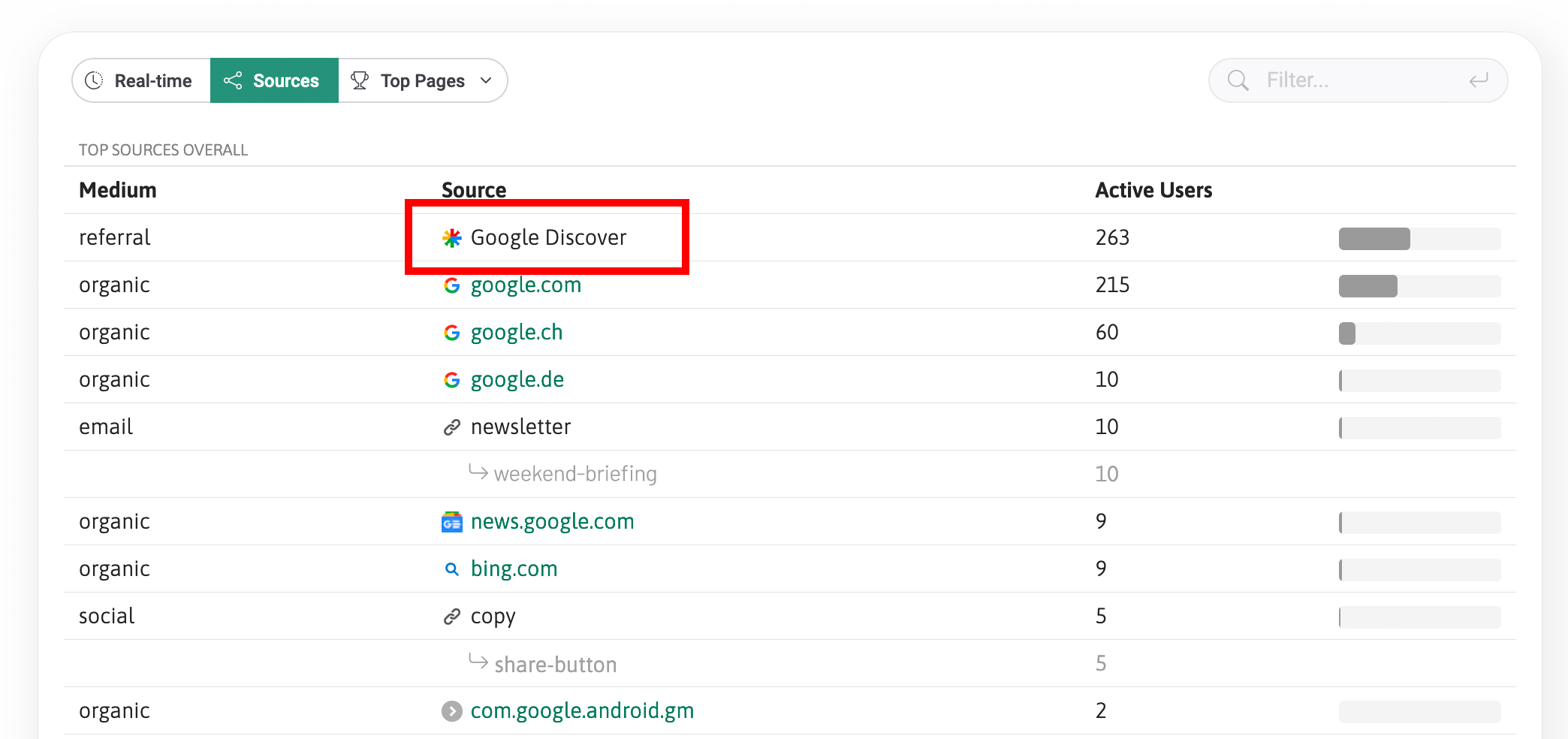
As part of our commitment to continuously improve your experience, we are closely monitoring the dynamic referral traffic from various Google products, including Google Discover. We are thrilled to announce that we’ve seamlessly integrated Google Discover traffic into our Real-Time Dashboard. This enhancement empowers you to effortlessly track your content’s performance across a broader spectrum of the Google Search ecosystem, all in one place, and in real-time.
Moreover, we go beyond the limitations of Google’s Search Console, which offers data only up to the previous day. With our proprietary estimation approach, you gain valuable insights into which content is trending on Google Discover compared to other Google Search sources.
See it in Action!
Ready to try it out? Click here to open your dashboard or start your free trial here!